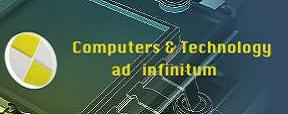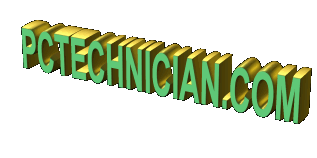
|
got a virus? |

|
|---|
PC Technician - hard drive backup and recovery solution
|
Hard drive backup - a solution
I wanted to make a disk image backup of my hard drive. I thought this would be a snap as I have done this before - about 9 months ago. I used my trusty "Paragon Drive Backup" program. It took about 3 hours and just when it was suppose to finish - an error occured. Now what? Well here is screen image of the error message. It looks like it wrote the entire disk image - but I was not sure what the error message implied - that is, maybe the disk image file ( it actually consists of many sub-files) was corrupt and I could not trust the backup. So I started on my trek to solve this problem. I tried to phone Paragon - no dice - there is no phone number. I had to use email - UGH! But before I sent an email I downloaded and installed the latest version (version 11) to see if this would work as my current version is "DB9-Express". Well, the new version didn't work - a different problem - this time it didn't even start the backup. This is explained in my email - below: "Text of my email" I downloaded backup and recovery ver 11 Trial verison. I installed the program and when I tried to do a full drive backup - the program gets stuck. I keep getting the same two messages 1. preparing operation: please wait... 2. Preparing to commit changes, please wait... Both these messages keep repeating about every 6-8 seconds with nothing happening - I waited about an hour - and nothing happens ie, I don't get a progress status bar. I downloaded the trial version as my old version 9 ( a paid version) failed to perform a backup. ( I sent Paragon the screen image as shown above) To summarize - My old version failed to perform a backup and the trial version gets stuck - I was prepared to pay the upgrade price but the new version has to work first. I am somewhat disappointed with the way in which I have to report this problem. I could not contact tech support by phone and emailing is time consuming and slow - your policy about a 7 to 28 day response could cost you a sale. "End of email text" I then received the following answer: "Text of email answer" Dear Sir, Thank you for your request. Seems that there are so- called badblocks -- filesystem errors. You may run checkdisk utility to fix them. The easiest way looks like follows: - open file manager (click "Computer" icon on Windows desktop, or press Windows key+E) - right click on the drive you want to check, select "Properties" - open "Tools" tab - press "Check now" button and enable additional parameter "Automatically fix file system errors". If any errors still accrue, please find four LOG files: "PWLOG.TXT", "STUBACT.LOG", "BioNTlog.TXT" and "fdisk.txt" and send them to us. These files will appear in the folder where the executable file is located. For Windows version, they will appear in the "\Program" subfolder of the program's installation folder (usually "C:\Program Files\Paragon Software\Paragon Backup & Recovery 2012 Free (English)\Program") Thank you in advance. "End of email answer" Well, I tried the suggestions and I actually thought this might work as CHKDSK found some bad clusters and repaired them. I then ran the backup (DB9 -Express) and it failed at the end again, after about 3 hours. Since the email response took one day - I was now into my second day of trying to get this to work. So I sent another email. "Text of my second email" Hi, I followed your advice and ran CHKDSK - it stated the disk was clean. I have attached three of the four files - as suggested - (the fdisk.txt file wasn't present). I also attached a screen shot of the error that occurred during my newest attempt to complete a backup, this file is called failbackup.JPG. Please advise thanks. "End of my second email" I then got another response ( one day later). "Text of second email response" Dear Sir, Thank you for contacting our service. Try to perform the operation using the Recovery CD. You can burn a Recovery CD using Tools menu item. Also you can try to enable Microsoft Volume Shadow Copy Service instead of Paragon HotCore. In the main window of Paragon Backup & Recovery choose Tools - Settings - Hot processing options, and enable MS VSS instead of Paragon Hot Processing . If problem still be actual even in this case, most probably your file system is corrupted or HDD contains bad blocks on its surface. CHKDSK utility often misses unreliable disk sectors. That is why we don't recommend you to rely on its results. The same is about Windows tool from 'Properties' of disk volume. Concerning the possible bad blocks on the surface of your hard drive, I recommend you checking it with its vendors tools. We have an article in our Knowledge Base referring to this problem: https://kb.paragon- software.com/paragon/include/templ/object2.jsp?objId=4879 Please follow the steps provided there. Thank you in advance. "End of second email response" Oh great - now they claim that CHKDSK doesn't do a good job. At this point I stopped corresponding and looked for another solution. I just didn't believe that there were bad sectors causing the backup program to fail. I found a program called "Acronis True Image Home" and downloaded a trial version. I ran the disk image backup and lo and behold it produced a backup disk image - NO ERRORS! After playing around with this program I began to like it more and more. I especially like the "tools" options and the one that really stands out is the "image mounting" feature. see the screen image below: 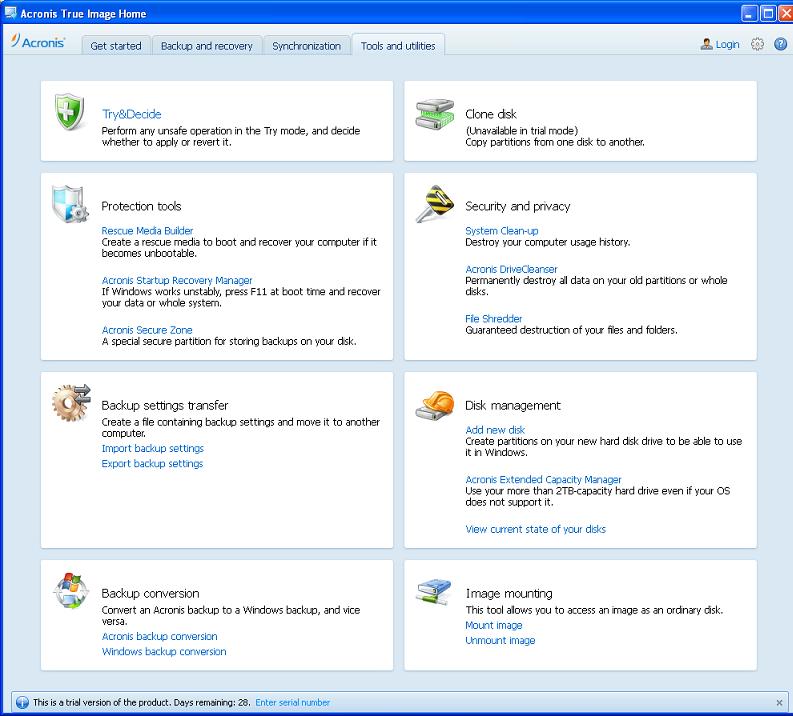
I then clicked on the "mount image" link and the backup image is now accessible as if it was a hard drive - wow! see screen image below: 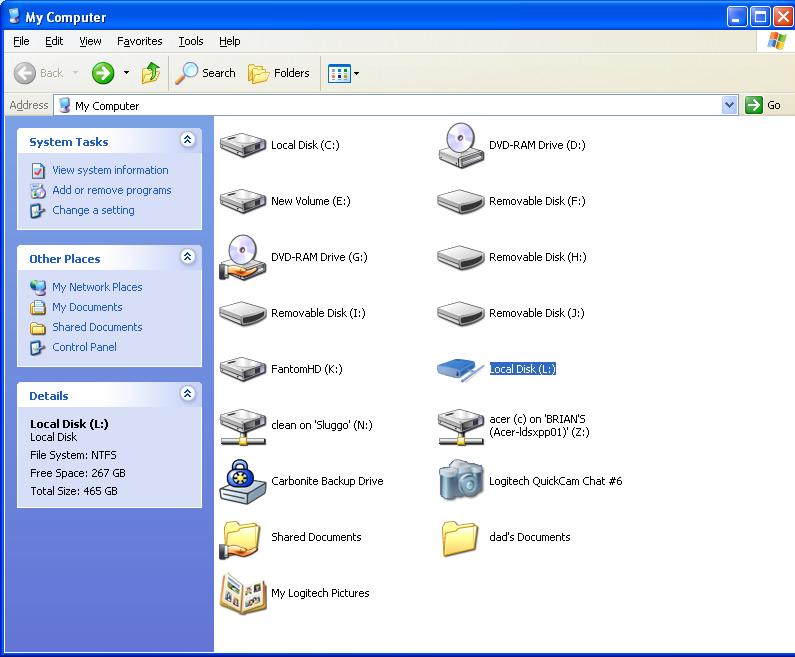
This certainly gives me confidence that the backup image is not corrupt. Image trying to restore a disk image to a hard drive to find it it corrupt. If you look at the above screen shot - you can see that Drive "L" is my disk image mounted as a hard drive. This drive is accessible and you can explore the contents of the backup image. Also notice, that Drive "K" is my USB FantomHD where I store my backup images. Another feature I like - the Acronis software allows you to retrieve a single file from the backup - and restore it to any location. I now plan to buy this software as I was very satisfied with the way it worked. |
 |
|