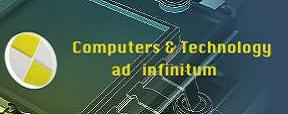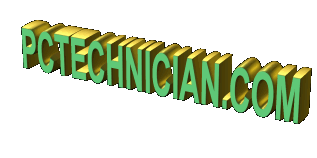
|
got a virus? |

|
|---|
PC Technician - Windows doesn't boot to desktop
|
Windows doesn't boot to the desktop - don't panic
If you turn on your computer and the windows desktop doesn't appear you can try this simple trick to get it to boot. Turn off your computer and restart it and while it is powering up and and before the windows logo appears - rapidly press the F8 key several times until you get to a screen that says "Advanced Boot Options" or something similar depending on your version of windows This should look like the image ( or similar) shown below: 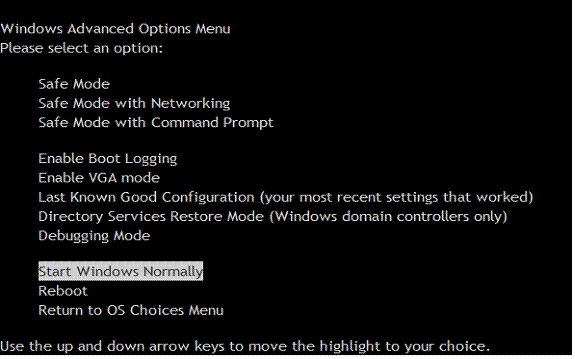
Now select (using the arrow keys) the option that says "Last Known Good Configuration (your most recent settings that worked)" and press enter. If this works ie, you now boot into windows and you get the desktop - then I would suggest that you do the following:
1. Click on "my computer" or "computer" icon.
2. Right click on the "C" drive and click on "Properties".
3. Now Click on the "Tools" tab.
4. Click on "Check Now..." button and check both
check disk options. Then click start and follow the
directions. Probably it will tell you it will continue
after it reboots. Let this process continue until it
finishes - may take several hours ( mine took about 3 hours).
If the "last known good configuration" option didn't work - then
you have a deeper problem. You may then need to contact a technician.
|
 |
|