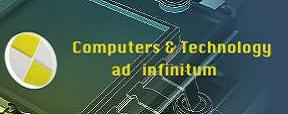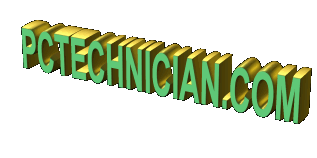
|
got a virus? |

|
|---|
PC Technician - Find the RGB values of a color
|
How to get the RGB values of a color in an image
Sometimes you may need to exactly match a color in a image so you can blend an advertisement background with the background in your blog or web page. The first thing you need to do is get an image view of the web page or blog. You can do this by pressing the Alt and "Prnt Screen" keys together. Now open the MS paint program and press the "edit" tab and then paste. You then select the color you want from the image by clicking on the "Pick Color" tool and then click on the color you want. See example below: 
In this case the "Pick Tool" is in the red circle on the left tool box. I then clicked on the area in the red circle ( above the "i" in the text "PCTECHNICIAN.COM". Now click on the "Colors" tab and then "Edit Colors..." and then "Define Custom Colors >>" - to get the box shown below: 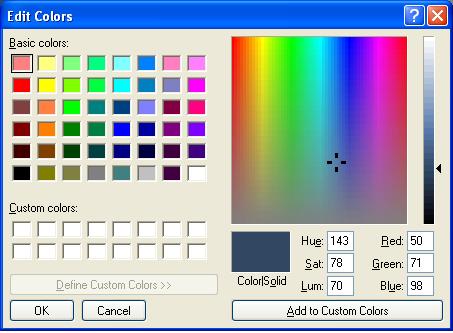
Now open the MS calculator and ( in scientific mode ) enter the decimal value for Red (in this case the number 50) - then click on the "hex" radio button and write down the result - in this case - the hex value "32" and repeat this step for the Green and Blue values - in my case I got the hex values of 47 and 62. Thus these three hex values 324762 will give me an exact match of the area I selected from the original image. See how the color in the "Color|Solid" box does indeed match the background of the page and notice how the sponsored ads background matches my web page background. |
 |
|