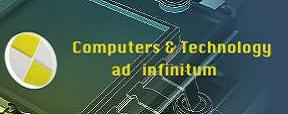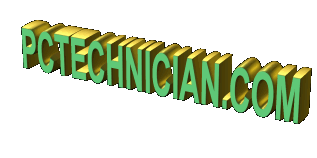
|
got a virus? |

|
|---|
PC Technician - How to install dual boot windows 8
|
How to install dual boot windows 8
Well I decided to try Windows 8 but I wanted to set it up so I could dual boot to Windows 7 (my version is the home edition). This turned out to be a relatively painless operation. The first thing I had to do was to create a a new disk partition for windows 8. This is pretty easy to do. I booted up my windows 7 machine (64 bit) and used the "diskmgmt.msc" program to shrink my "C" drive to make room for the new partition. I then formated the new partition with the NTFS file system. In my case I now had a partition about 100 GB which I could use to install windows 8. You can see the details HERE I purchased my copy of windows 8 for about $67. This is the upgrade windows 8 pro version. By the way, this is the full featured edition. This offer is only valid between now and February 1, 2013, afterwhich the price for this version will go up dramatically. I then booted to the windows 8 install disk ( 64 bit version ) and just followed the prompts - if you want dual boot - you need to select the "Custom: Install windows only (advanced)" option. I selected my newly created 100 GB partition - which is where windows 8 would be installed. The install process was simple and went smoothly. Here are some prompts you can expect:
1. Choose between default or custom settings - I chose default
2. I had to supply an email address.
3. Forced to setup a Microsoft account, ie, I had to supply an email address,
first and last name, phone number, a challenge queston and answer for
the account, date of birth, age. I also had to type in an image challenge
code.
4. Once I completed all this nonsense the install process displayed various
colored screens with simple messages - like "Installing Apps", etc.
The install completed without a hitch in about 30 minutes. Not too bad.
So now when I boot this computer I get the following screen - see below: 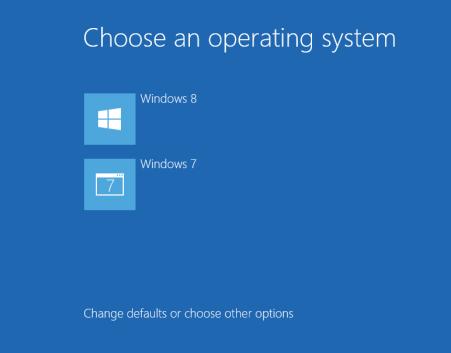
My windows 8 startup screen is shown below: 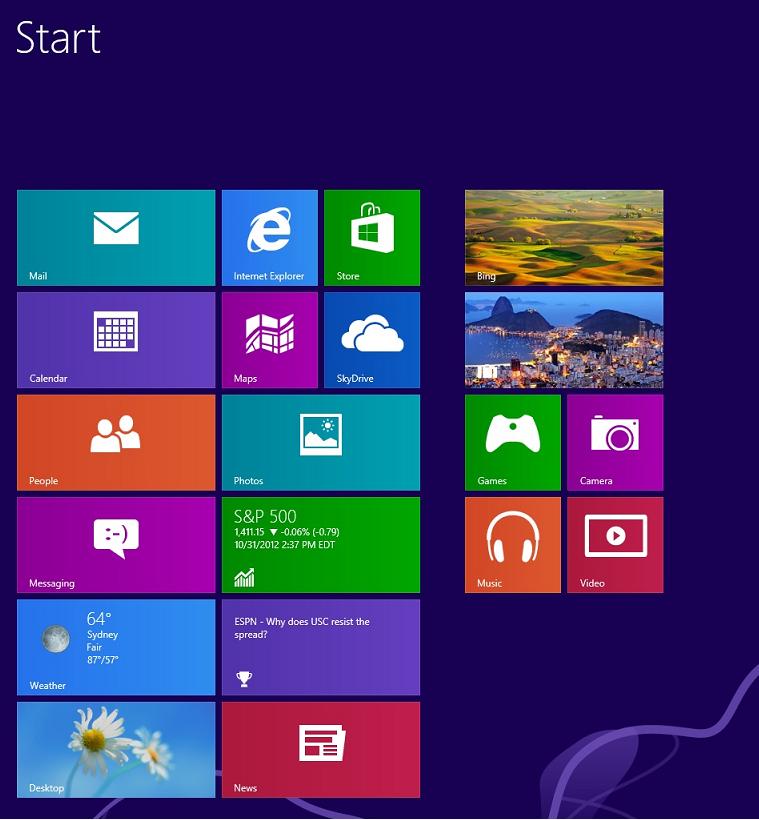
Apparently, this will require some play time to figure out how to do things I was used to. The networking part did work without any problems, ie, all computers on my network were visible without the hassle I experienced with windows 7. |
 |
|