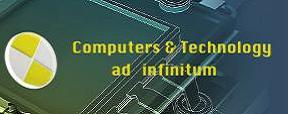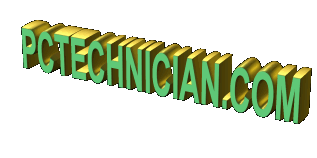
|
got a virus? |

|
|---|
PC Technician's monthly computer tips archive
| April, 2012 |
Check out Microsoft power tools
I found some power tools ( free ) from microsoft that may be of some interest. One in particular that I downloaded allows the user easy access to open a command prompt after navigating ( from windows explorer ) to a subfolder that may be several levels deep. Sometimes when navigating a deep folder substructure - you may want to use the command prompt at this level - so you have to start command prompt and type in a whole bunch of "CD" ( change directory commands ) and name each subfolder. It would be nice to just start command prompt while looking at this subfolder and for command prompt to be started in this subfolder. Well, there is a free tool from micrsoft which allows you to do this and you can get it HERE. See the image below: 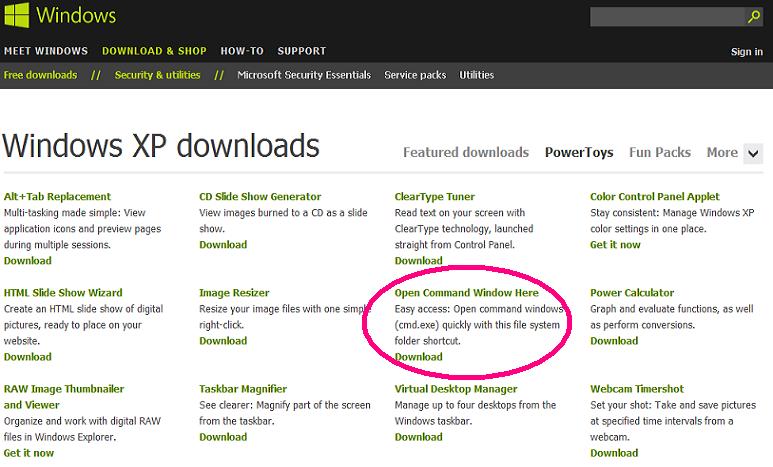
Just download the one circled in red and install it. After this tool is installed all you need to do is (using windows explorer) to navigate to the folder you want to open using command prompt. Now right click on the folder you want to select - in my case - it is "c:/documents and settings/dad" and the folder I selected was "desktop" . see screen shot below: 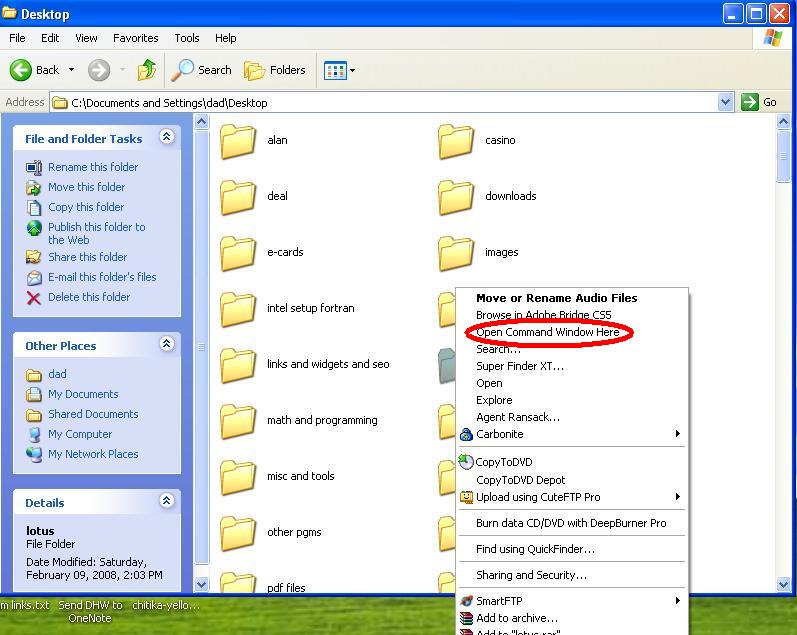
Now just click on the option circled in red and the command prompt will open in the path "C:\Documents and Settings\dad\Desktop". If you you didn't have this tool you would have to type in command prompt the CD command to change directory and give the full path name. UGH! By the way, you may want to investigate some of the other free tools in the microsoft site. |
| March, 2012 |
Ugh! - Some help with windows 7 HomeGroup
This month's tip has to do with the nightmare of joining to the HomeGroup in windows 7 and windows 8. I found the HomeGroup setup a bit confusing and not anywhere as intuitive as just plain old file sharing in windows xp folder sharing. For example, a computer that is joined to a HomeGroup but isn't sharing anything doesn't show up to the other computers in the HomeGroup. You need to add at least one library (even if it's empty) so others will "see" you in the HomeGroup. For an extensive guide to HomeGroup troubleshooting see THIS SITE |
| February, 2012 |
Something to watch out for!
This month's tip has to do with a sneaky little trick the hackers use to hijack your Google search results and send you to advertisers hell. What the clever little SOB's do was to modify a file in windows called the hosts file. They added one other trick and that was to set the hidden attribute to "on" - so when you look in the C:\windows\system32\drivers\etc folder you do not see the "hosts" file. And the entry they added looks like this: 94.63.147.16 www.google.com which now sets the google server to the ip address as shown .... CONTINUE. |
| January, 2012 |
How to restore missing network icons on "Network Connections" dialog window.
If you navigated to Start > Control panel > Network Connections and you don't see your network icons - this simple fix may solve your problem. Go to this LINK and download the "Microsoft Fix It 50598" program. This is about 3/4 the way down the page and the icon looks like this: 
Click on the image to download it. Once downloaded - then double click on the icon that reads "MicrosoftFixit50598.msi" and let it execute to completion. Hopefully this will fix your problem. That is, your network icons should appear in the "Network Connections" panel. |
| December, 2011 |
This month is not really a tip but an expose on a very clever internet subterfuge.
I saw on the Daily Show an interesting interview, with the John Stewart comic overtones, dealing with an internet scam that uses a free game download to grab unsuspecting kids and eventually winds up costing the parents a lot of money. The game is called tapfish. The game is free to download and it sets up a virtual aquarium, complete with virutal fish. The idea is to care for the aquarium by "feeding", "cleaning" and "maintaining" your virtual seaworld. The kicker is - the fish most likely will die and you can purchase replacement fish. ...CONTINUE |
| November, 2011 |
Tips on Post Windows XP SP3 hotfixes
Since there will not be a Windows XP SP4 release you can apply hotfixes to Windows XP SP3 to essentially give you a virtual version of SP4. You should apply the hotfixes only if you are experiencing the specific problem addressed by the fix. Here is my list of the post Windows XP SP3 related hotfixes. |
| October, 2011 |
What is the background process svchost.exe?
And does it cause problems?
If you press the alt-ctrl-del keys in windows xp you will get the windows task manager. Under the "Processes" tab you will see a lot of processes that are "running" in the background. Some of the processes are required by windows and some may be other application processes. For example, in my view of task manager I can see processes started by my anti-virus program AVG. These AVG processes are quietly running ( executing) in the background and "looking" at what is going on in my computer. So, when a virus threat attempts to do something, one of these "background" processes will try to stop the threat and will display a pop-up window to let me know it detected a threat. Now for svchost.exe. This is a windows process that manages one or a group of windows services. Thus, svchost.exe may have multiple instances running and each of these may have several services running. See the screen shot of a program called "Process Explorer" which shows an instance of svchost and all of the services it is managing. 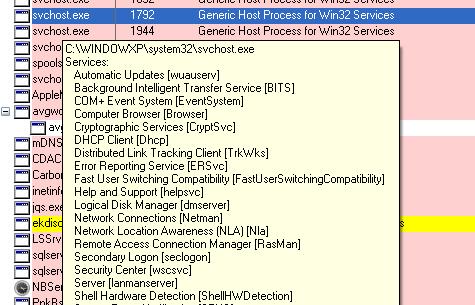
I moused over the svchost.exe process and the yellow box was displayed - which shows the services that are being managed by one instance of svchost.exe. So what does all this mean? It so happens that you may notice when you examine the processes running (when you look at windows task manager ) that one of the instances of the svchost process is using up to 99% of the cpu - which will slow down your computer to a crawl. So in this example, if this instance was taking up 99% of the CPU - then the culprit is one of the services that is running. Oh, which one, Bill Gates? Well according to my research - this is more of an art than a science. But, one techie claims that a service called "Task Scheduler" has been suspected more than a few times and he would temporarily stop this service using "Service Manager" to see if this cleared up the hogging of the CPU by this service. If this does the trick then the problem for the svchost will also vanish. Obviously, you cannot stop a service that is vital to the operation of windows - so be careful!!. By the way, you can visit this SITE for more information on how to fix svchost.exe. From the user comments it worked for some people but not for others. Again, this fix may not have a simple step-by-step solution and may require more expert help - there is always the Microsoft help center for which they will charge you about $59. |
| September, 2011 |
What to do when your internet is slow?
Lately, my internet was running intermittenly slow - some sites would display as normal ( ie a few seconds ) and other sites were taking forever ( ie, more than a few minutes ). I thought, maybe, that my network adapter was at fault ( by the way, I pinged an outside ip address - ping seemed to perform okay ). Well, before replacing the network card - I called my cable company just to make sure there were no problems with my cable modem. The cable tech tested ( pinged? ) my modem and said there was a 50% loss of data packets ( not good - boys and girls ). Data packets are how the internet sends information from one computer to another. This is how you receive a web page, or email, etc. For example, any web page you go to - the network software ( on the web page server ) chops up the content of the web page into data packets - and these are sent to you - your computer then re-assembles these packets to present the info to your browser - and your browser displays a fully formed web page. So, if packets are "dropped" ( your network software didn't receive the packet correctly ) the sender (computer sending the packet) doesn't get an acknowledgement that the packet was received the packet is sent again - obviously, this takes time and manifests itself as the slow page load that you experience. So with a solution in site, I went to my local cable company and picked up another cable modem and set it up. This should have been a no-brainer. Well, I could not get on to the internet ( even though I could ping any web site ). Then I realized that ping works off a different network protocol ( it's called ICMP - this fact had slipped my decrepit brain ) and a web page request uses the TCP protocol. So the fact that you can ping a web site and still not display the site is a result of the different protocols. So, another call to the cable techies. The tech said the problem was that my cable modem was not "registered". Therefore, he attempted to "register" my modem but had problems because the cable company registration system was "down" and he would call back in about an hour with the status of my problem. Okay - so 6 hours later no call from the tech and no internet. I then called again - and now the tech says he cannot "see" my modem at all. Oh great!. I then had to make an appointment for a technician to come to my house ( turns out , the next day). This translates into more than 24 hours without the intenet. This is not good as it gives this old dinosaur too much idle time in which to get myself into all sorts of mischief and mayhem. To prevent this - I had an idea to set up a web page link that would ping my cable modem from outside my network ( pinging the modem from my computer is no good as the modem reports 100% packets received - whereas pinging from outside my network - reported a 100% loss) So what gives? It turns out that my internet provider will block "ping" coming from outside but not from inside (ie, from my local area network). So my program to ping my cable modem is no good for this scenario If you do not have this problem - where your cable company blocks ping - you can try this link HERE. The ping command will execute outside your local area network and report the results of the ping. You can also specify the number of bytes that ping will send ( up to 999 bytes as opposed to 32 bytes that ping normally sends). I did this to make sure that large packets are being passed okay. Remember, if you get 100% packet loss your cable company may be blocking ping requests. Thus, if you experience a slowing down of your internet connection speed try this tool to at least eliminate the modem as the problem. If you get poor results from this test - then call your cable company and tell them "Houston, we have a problem". And this is why I love computers. |
| August, 2011 |
Keystroke Logging - what is it? - How to deal with it.
Keystroke logging is the ability to capture keystrokes from a keyboard. Each time you press a key on the keyboard - it is sent to a keyboard buffer and this is where an exploit can take place. The bad guys out there have developed programs ( called a trojan horse ) to capture the contents of the buffer and send it to another computer ( or even an email ) belonging to the guy who infected your computer with the trojan. All of this action takes place in a stealthy manner - you are unaware it's even happening. Now the bad guy has your keystrokes which may contain information about your sensitive data - eg, user id and password, social security no, credit card info, etc..... I tried to thwart these efforts by using the windows program called the "onscreen keyboard" which should send the onscreen keystrokes directly to fill-in fields on a web form and bypassing the keyboard buffer. This program can be accessed by pressing the "windows key" and the r key - simultaneously and then type osk -then press OK. But now I found out that some of these trojans can even log the windows onscreen keyboard. Yikes! I'll never feel secure again. So, what to do. First, use a good anti-virus program. AVG free is one that I use. I also like the Norton 360 AV program - which in my limited experience with Norton - actually worked well. In the past, the norton AV didn't seem to do the trick but now I think it works well. This first method is to keep the spyware off of your computer. The second measure you can take is to get a more secure onscreen keyboard program. You can download one from Here - Softpedia.com The claim here is that this program is more secure than the windows version. I don't know if this is true but one technique you could employ is to use the OSK program to type part of the information and to use the "real" keyboard to type the rest. So the spyware/trojan only sees partial "keystrokes" - probably not completely bullet proof - but should add another layer of security. P.S. if you want more detail than you can handle see this SITE about keyloggers and how to detect them. |
| July, 2011 |
A php web program to display images in a directory.
When working on my web sites and I need to insert a picture in my html code, I can never remember the name or even what pictures I have stored in my images directories. So I wrote a little php file to show all the pictures ( and names ) contained in the image directory. You can name the file something like show.php and put it the image(s) directories. You can copy and paste the code below into your show.php file. Thus, you can view your images like this http://(yourdomain)/(name of image folder)/show.php |
| June, 2011 |
Do you suspect a fake anti-virus program?
Lately, a lot of my customers complain about a windows security anti-virus program. This program is bogus. If you are infected you can no longer run your normal anti-virus program or pretty much anything else. You need to change settings in the windows registry. Fortunely, there is a program that will do this automatically. Download the xp_exe_fix.reg program HERE. You may need to do this on another computer as your computer may not even allow you to start your browser. I suggest that you burn the xp_exe_fix.reg file to a CD. Start your computer and execute (double click) the xp_exe_fix.reg file from the CD. This should have fixed the problem. Start your browser and download Malwarebytes Anti-Malware from HERE. Run this program ( a full scan). This should clean your computer. |
| May, 2011 |
A little tip to help remove malware, viruses, etc.
Sometimes my customer's computers are so full of junkware that it's hard to do anything. I mean Sloooooooowwwwww. So I use this technique. I start a windows command prompt and navigate to the \windows directory. You do this by typing at the prompt : cd \windows . Now, I type in the following command: dir /od *.exe . This displays all .exe files in date order. At the end of the list will be the latest programs added to this directory. If I see a program that looks like this "bftriuyiuy.exe" and it has a date that's recent, I would probably delete it ( rename it - just to be safe). Most likely, it is NOT a microsoft program. I then use the directory command for .dll files and apply the same rule. I then switch to the system32 directory, ie, "cd \windows\system32" . I look at the dates of both the .dll and .exe files as before. Usually, this cleans up a lot of problems - at least - I can now run anti-virus programs, eg, AVG Free and MalwareBytes. Of course, you can do the same thing using window's explorer view of your C-drive to look at these directories ( with detail view turned on), and clicking on the date column to sort by date. But, sometimes a virus prevents opening windows explorer so you have to try the command prompt. |
 |
|